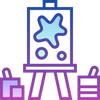Maximum allowed 20 MB. If your file is larger than 20 MB. Please contact
Customer Service for assistance.
What is a Proof?
It is a document we prepare upon your request, so you can review your design for details like keychain hole placement, cut lines and size before we start your order.